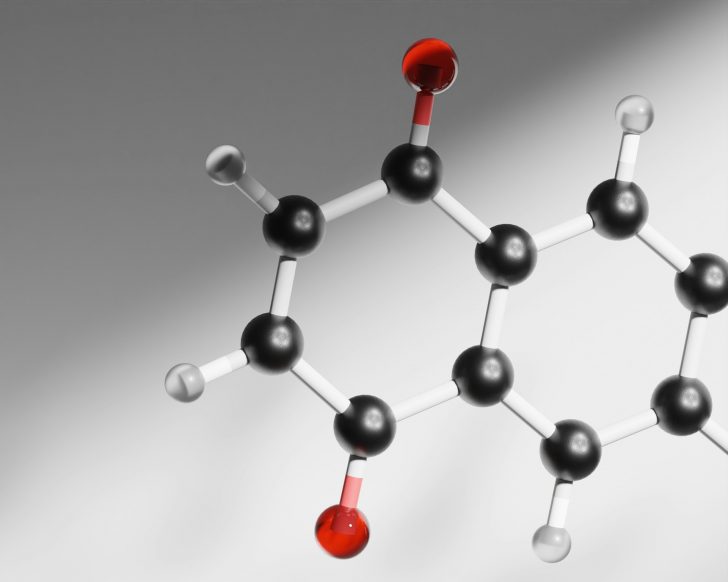In today's hyper-connected world, our smartphones have become an indispensable part of our lives. We rely on them for communication, navigation, entertainment, etc. However, one common concern that plagues smartphone users is battery life.
To extend the time between charges, many users turn to Airplane Mode as a solution. But does Airplane Mode really extend battery life? Let's delve into this topic and uncover the truth.
Understanding Airplane Mode
Before diving into Aeroplane Mode's impact on battery life, let's first understand what it is. Airplane Mode is available on most smartphones, tablets, and other portable devices.
When activated, it disables all wireless communication functions of the device, including cellular, Wi-Fi, Bluetooth, and GPS. The name "Airplane Mode" comes from its intended use during flights, where wireless transmissions can interfere with avionics equipment.

Milindri/ iStock | When in doubt, switch to Airplane Mode
The Battery Drain Culprits
To determine whether Airplane Mode can save battery life, it's essential to identify the primary culprits behind battery drain in smartphones:
- Cellular Radios: Your phone's cellular radio is one of the most power-hungry components. It constantly searches for signals and switches between towers to maintain a stable connection.
- Wi-Fi: Wi-Fi, while more energy-efficient than cellular data, still consumes power, especially when actively connected and transferring data.
- Bluetooth: Bluetooth is used for various functions, such as connecting to wireless headphones, speakers, or smart wearables. It, too, contributes to battery drain when active.
- GPS: The Global Positioning System is another significant battery hog, especially when apps frequently request location data.
The Airplane Mode Hypothesis
The theory behind using Airplane Mode to save battery life is simple: your device should consume less energy by disabling these power-hungry wireless functions. However, the extent to which Airplane Mode can conserve battery life depends on several factors.
Usage Patterns
The effectiveness of Airplane Mode largely depends on how you use your device. Aeroplane Mode may provide noticeable savings if you actively use data-intensive apps or streaming media. On the other hand, if your device is primarily idle, the difference might not be as pronounced.

Ron Lach/ Pexels | Life is all about balance, and so is battery life
Background Processes
Even in Airplane Mode, some background processes may continue to run. For example, system updates, app syncing, or location tracking may persist, albeit at a reduced rate.
Screen Brightness
Often overlooked, screen brightness plays a significant role in battery consumption. Lowering your screen's brightness can help save battery, but Airplane Mode alone won't affect it.
Battery Capacity
Your device's battery size and health also influence the impact of Airplane Mode. A device with a larger battery may exhibit less noticeable savings in Airplane Mode than a smaller one.
The Experiment
To determine the real-world impact of Airplane Mode on battery life, we conducted a controlled experiment using two identical smartphones. Both devices were fully charged, and their screens were set to the same brightness level. We then performed various tasks on each phone, one with Airplane Mode enabled and the other without.
The Results

Ingo Joseph/ Pexels | Depending on the phone model and OS, airplane mode may disable Wi-Fi and Bluetooth, but it won't turn off GPS
The results of our experiment were consistent with our expectations:
- Idle State: Aeroplane Mode had a negligible impact on battery life in a completely idle state, with no active apps or background processes. Both devices consumed very little power.
- Active Usage: When we actively used phones for tasks like web browsing, streaming videos, and social media, the device in Airplane Mode consistently exhibited longer battery life. The reduction in power consumption was particularly noticeable during tasks that required a constant internet connection.
- GPS and Location Services: Airplane Mode significantly reduced power consumption during activities that required GPS and location services, such as navigation apps or location-based games.
Conclusion
So, does Airplane Mode save battery? Yes, it does, but the extent to which it does largely depends on your usage patterns and the specific tasks you perform on your device. In scenarios where you need to conserve battery life, such as during travel or when you're away from a charging source for an extended period, enabling Airplane Mode can be an effective strategy.
However, it's important to note that using Airplane Mode as a battery-saving measure comes at the cost of temporarily disconnecting from the outside world. You won't receive calls, messages, or notifications; your internet access will be limited. Therefore, it's essential to weigh the benefits of battery savings against the inconvenience of being offline.